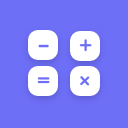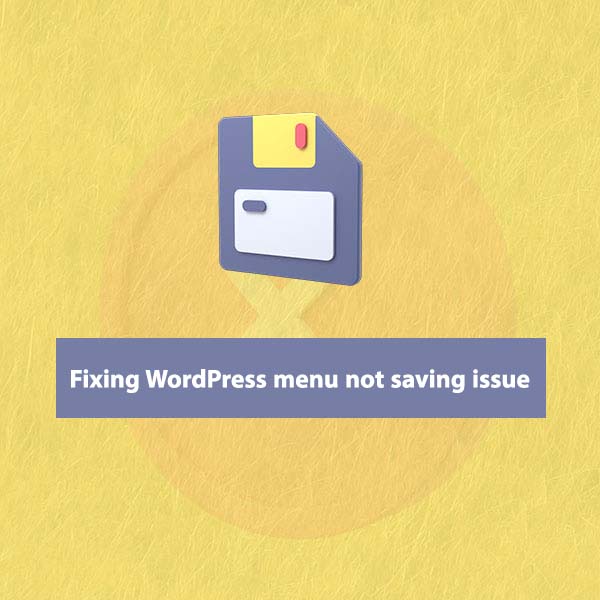Are you a programmer or the owner of an online store built with WooCommerce? Now, do you need comprehensive reports on the sales and orders of your store? If so, join me in this article to learn how over 1,000 online stores analyze the status of their store and orders daily with the WooCommerce reports plugin created by the NikanWP team.
Table of Contents
The benefits of using a WooCommerce reporting plugin
Running a successful online store requires not only effective marketing and product management but also a deep understanding of your store’s performance. This understanding is crucial for making data-driven decisions, optimizing your business strategies, and ultimately boosting your sales. A WooCommerce reporting plugin can be a game-changer in this regard, providing a wide range of advantages for e-commerce businesses. Here are some of the key benefits of using a WooCommerce reporting plugin:
Comprehensive Sales Insights: With WooCommerce accounting reports, you can gain access to in-depth sales reports, including information on revenue, order volume, and average order value. These reports allow you to track your sales trends over time, identify peak selling periods, and understand the impact of promotions and discounts on your revenue.
Product Performance Analysis: It’s essential to know which products in your inventory are selling well and which ones are underperforming. The reporting plugin offers product-specific insights, helping you make informed decisions about restocking, pricing, and promotions.
Customer Behavior Understanding: Understanding your customers is crucial for tailoring your marketing efforts and improving customer retention. The WooCommerce accounting plugin provides insights into customer demographics, order history, and customer lifetime value, enabling you to create targeted marketing campaigns and enhance the overall shopping experience.
Customizable Reports: Most WooCommerce reporting offers the flexibility to customize reports to your specific needs. You can filter data, set date ranges, and create custom reports tailored to your business objectives, ensuring you get the information that matters most to you.
In summary, a WooCommerce reporting extension is an indispensable tool for e-commerce businesses seeking to optimize their operations and maximize profitability. By harnessing the power of data-driven insights, you can make informed decisions, refine your marketing strategies, and enhance the overall customer experience, ultimately leading to increased sales and a more successful online store.
How to retrieve a comprehensive list of WooCommerce orders based on order status
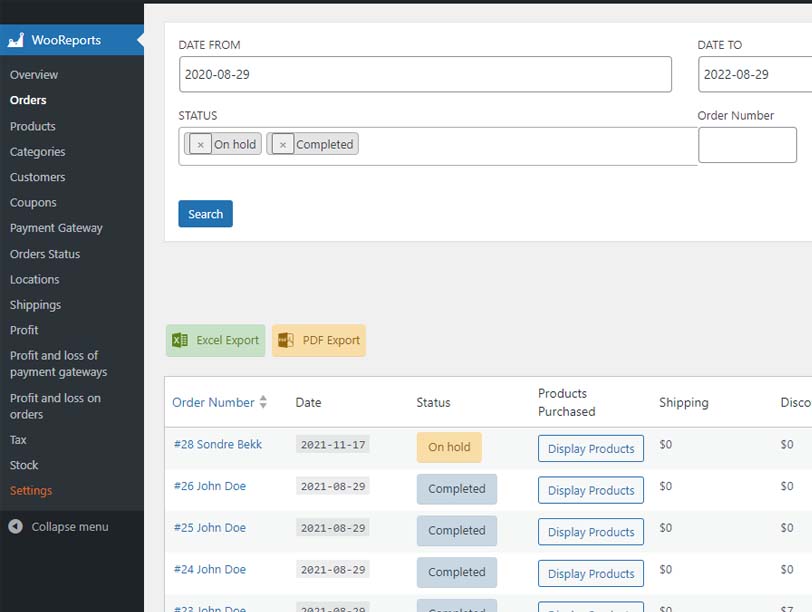
Assume you want to generate reports for orders with the status of “Completed” and pending review within a specific time frame. Doing this is very simple. Just navigate to the Orders menu in the WooReports plugin and filter the order statuses using the filter at the top of the page. Finally, view your desired report in a table or chart format. Additionally, you can export the obtained report to Excel or PDF output formats.
Receiving a sales report for a specific product
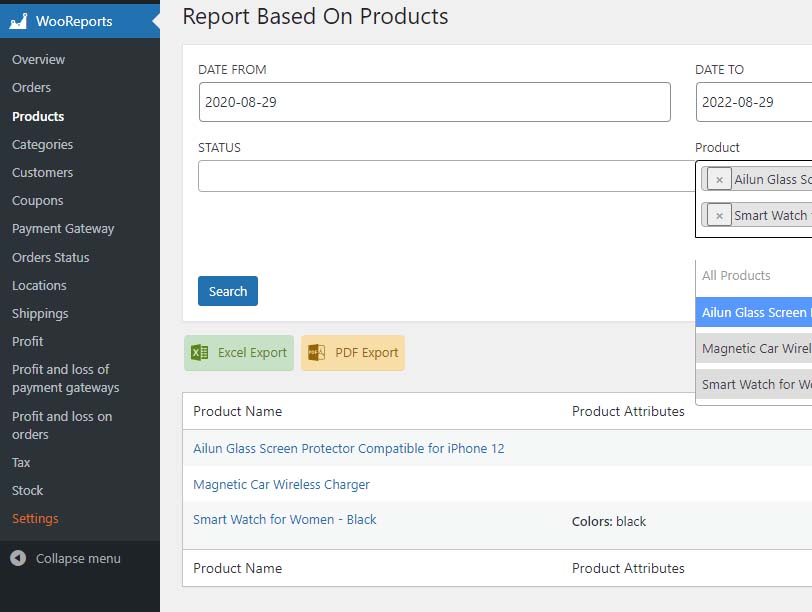
Maybe you want to know how much sales one or more specific products have had in your store over a certain time period. By accessing the Products section, you can easily filter the product of interest and use the sales reports for that product.
Which customer has purchased which product
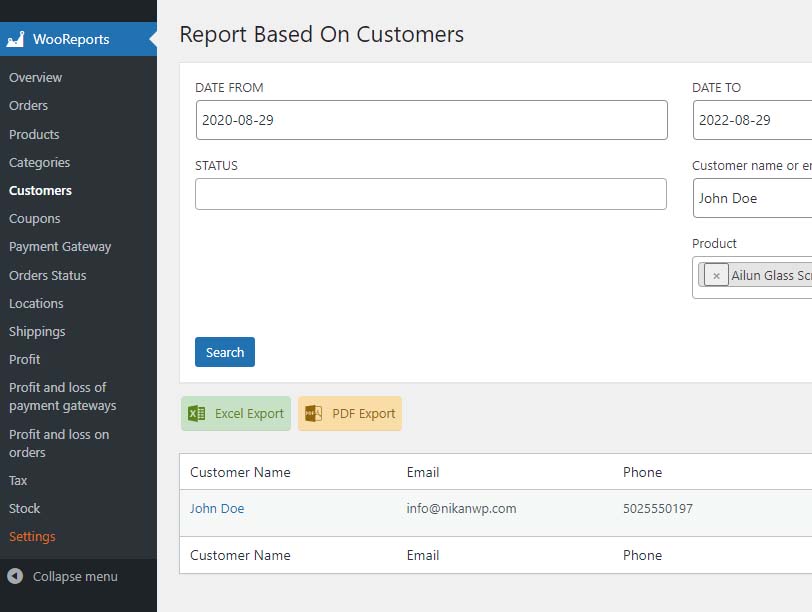
Sometimes, we need to obtain a list of customers who have purchased a specific product.
Summary
As you can see, with a simple and lightweight WooCommerce report plugin, you can easily create diverse reports and analyze them.