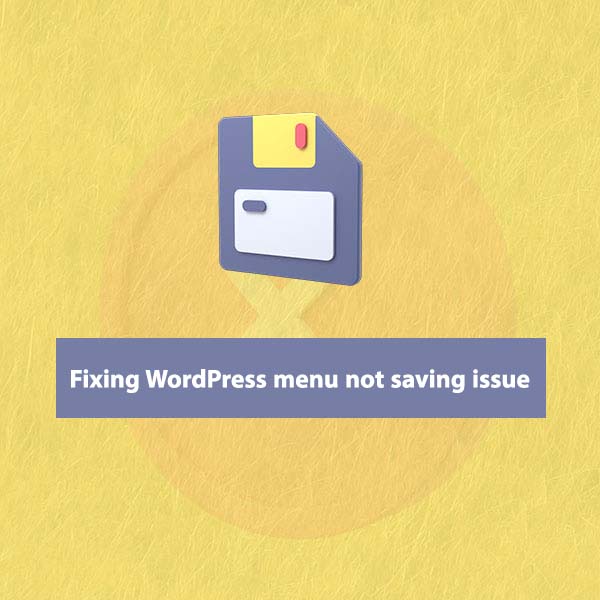Some of NikanWP’s customers, who use the WooCommerce accounting plugin for reporting, ask us how they can integrate WooCommerce with their accounting or inventory software.
For this purpose, I decided to explain in this tutorial article what the structure of integrating accounting software with WooCommerce is.
Table of Contents
Why Connect Accounting Software to WooCommerce?
If you are the owner of an online store built with WooCommerce, surely one of your challenges is connecting accounting software to WooCommerce!
As a default, businesses use various accounting software for their accounting and inventory needs.
The main problem and challenge begin when, in addition to traditional offline sales, you have an online store where a significant number of customers make daily purchases from your online shop.
In the offline and traditional sales mode, naturally, you can manage your inventory with the same accounting software. Ultimately, you can record the sales transactions in the accounting software to have financial statements and sales reports by the end of the year.
But if you are using WooCommerce and have an online store, you must have encountered one of the following problems:
- At different times, you need to update your inventory in both the accounting software and WooCommerce.
- To obtain various sales reports, you have to visit the accounting software once and WooCommerce once.
- Customer information is not consolidated in one place.
- The update of product information, such as pricing, needs to be separately determined in each software.
- And more …
All of the above indicates that you cannot have a comprehensive report of your sales status in one place and at the same time. Every time, you have to visit the accounting software once and WooCommerce once!
Solutions for integrating accounting and inventory software with WooCommerce
To save time and costs for your company, you either need to integrate accounting software with WooCommerce or use an accounting plugin for WooCommerce.
Using a WooCommerce accounting plugin
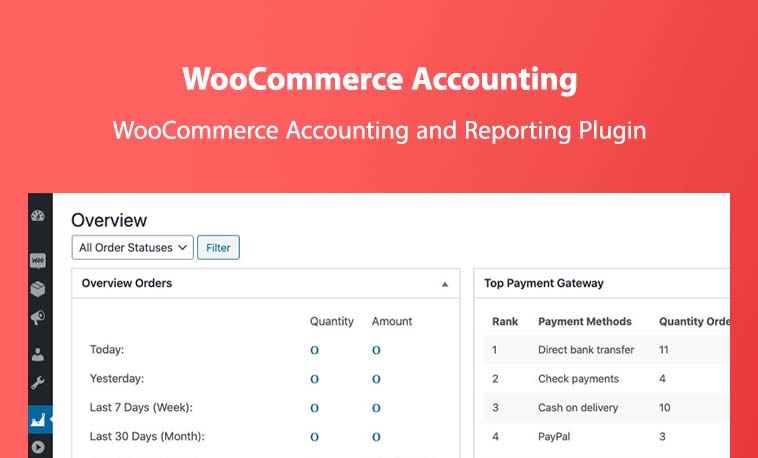
We, at NikanWP, have designed numerous e-commerce websites. One recurring issue our clients faced was the lack of a plugin for accounting and reporting in WooCommerce. They needed an easy-to-use solution to calculate their store’s profits and losses and manage inventory, order status, and customer information.
This plugin is essentially a reporting plugin for WooCommerce that can generate any type of report you desire for your store.
Some online stores that are using this plugin have either abandoned their accounting software altogether or are opting for this plugin instead of purchasing accounting software with much lower costs.
So if you’re an online store that is not required to use accounting software and you want to see all the store’s reports, profits, and losses in the same store panel, my recommendation is to use the WooCommerce reporting plugin.
Or if you want to use a reporting plugin alongside accounting software, if your software can import data from an Excel file, you can easily import the reports into your accounting software with the ability to export Excel reports.
For more information about this plugin, go to this link, and if you want to see the plugin demo directly, visit the Audit for WooCommerce plugin demo.
Connecting Accounting Software to WooCommerce
At present, advanced accounting software can connect to the Internet. As you know, accounting software is installed on computers, and your online store is on the web platform. So, in the first step, you need to use advanced and up-to-date accounting software.
Additionally, all accounting and financial software must have an API to be able to connect to WooCommerce.
If you are using outdated software that is only installed on a computer, lacks internet connectivity, and does not have services like REST API created, then certainly, it cannot be connected to WooCommerce or any web-based e-commerce platform.
To determine if your accounting software can connect to WooCommerce, first, you need to understand the prerequisites for connecting accounting software to WooCommerce, which are explained in the following tutorial.
Prerequisites for Connecting Accounting Software to WooCommerce
To determine whether your accounting software is capable of connecting to WooCommerce or not, first, examine the following prerequisites. If the conditions below are met, you can connect your accounting software to WooCommerce.
Does your accounting software have the ability to connect to the internet?
Accounting software must have the capability to connect to the internet, as your online store is on the web and internet. To integrate WooCommerce with accounting software, the internet connection must be established first so that the software can retrieve information from the store.
If you are unsure about this capability, you can inquire with the company from which you purchased the accounting software to determine whether your software has this capability or not.
Does your accounting software have an API?
API stands for Application Programming Interface. Simply put, an API is an interface in your accounting software that allows it to connect to WooCommerce.
For example, this API allows WooCommerce to access inventory or pricing information with a request and use it for system updates.
Your accounting software must have an API, and this API should provide comprehensive data with a unique identifier. For a better understanding, consider the following example:
Imagine we want to retrieve comprehensive information about product inventory, current prices, and so on with a single request. When your accounting software does not provide this information comprehensively and requires separate requests for each item, it puts a significant load on your server in such situations.
Are you using a dedicated IP?
This is not related to accounting software and is related to your internet service provider.
Considering that internet IPs change periodically, it’s better to obtain a dedicated IP from your internet service provider. When using a dedicated IP, the WooCommerce plugin consistently reads information from a static, specific IP.
Connecting Accounting Software to WooCommerce: The Process
Up to this point in the article, general information and solutions have been provided to help you gain a broad understanding of the connection between accounting software and WooCommerce. In this section of the article, I will delve into technical details regarding the integration of accounting software with WooCommerce, and it is a prerequisite to have programming expertise for this.
As a WordPress programmer and developer, you should know that most accounting software has an option called ‘Product ID.
The WooCommerce plugin itself has an option called Product SKU, which is entered as the product identifier.
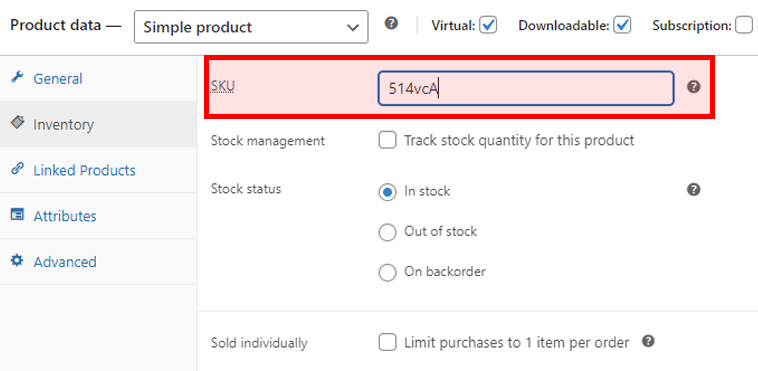
Now, to establish a two-way connection between the accounting software and the WooCommerce plugin, in the first step, both product identifiers must match.
When the product identifier matches in both the accounting software and the WooCommerce plugin, you can use this identifier to update essential information such as product price and inventory.
Now, to connect to the accounting software’s API, you should use WordPress HTTP API functions. The most practical WordPress functions for sending requests are as follows:
wp_remote_post Function: This function is used to send POST requests.
wp_remote_get Function: This function is used to send GET requests.
As per the documentation of the accounting software API, to retrieve information about a product from the accounting software, you need to choose one of the above functions. By sending a request to the server and generating a token, after ensuring that there is no error, you can receive the information as an array.
Using a plugin or connecting the accounting software to WooCommerce
Connecting accounting software to WooCommerce or using a WooCommerce accounting plugin are two completely different topics. You should choose the best approach based on your needs and requirements.
If you connect your accounting software to WooCommerce, you need a tool to generate various reports from your WooCommerce store. Accounting software is generally designed and programmed for most businesses, and its structure is different from WooCommerce.
For example, if you want to generate a report showing which customer purchased what product from your store between specific dates, using a WooCommerce reporting plugin is certainly the simplest way.
In another scenario, if you want customers who sign up on WooCommerce and your store to be automatically added to the accounting software, your accounting software must be connected to WooCommerce.