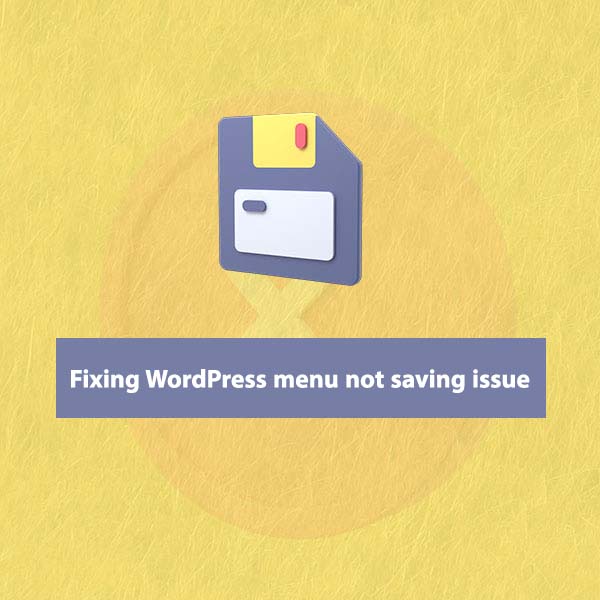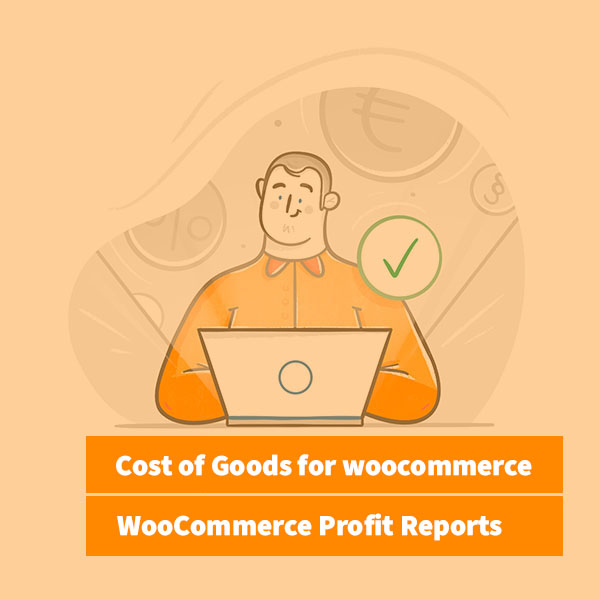
If you’re the owner of an online store built with WooCommerce and now you intend to get the amount of profit or loss from the sale of your products, you must first enable the possibility of entering the purchase price in WooCommerce.
As you know, by default, it’s not possible to enter the purchase price or the cost of the products in WooCommerce, and you can only enter the selling price of the product on the product editing page. Therefore, if you want to get a profit or loss from the sale of products, you must first add the purchase price field to the WooCommerce product editing page.
To add the purchase price field to the WooCommerce product edit page and program a system that automatically calculates the profit and loss of WooCommerce orders, you must either do it programmatically or use a ready-made plugin.
In this tutorial, I’m going to introduce the WooCommerce accounting reports plugin so that you can get the WooCommerce purchase price entry section and automatic profit and loss calculation system with Excel output from sales reports in the shortest possible time.
Table of Contents
Entering the purchase price in WooCommerce with the WooReports plugin
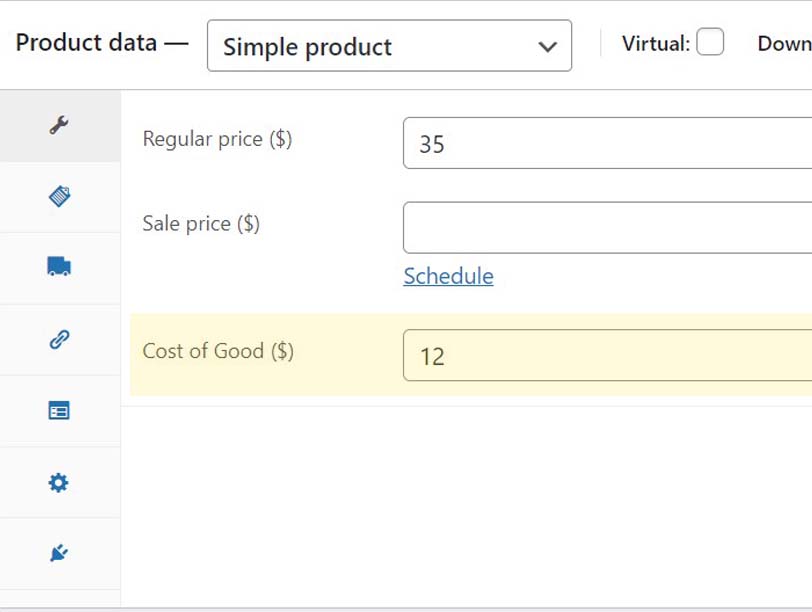
After installing the WooCommerce reporting plugin, an option called cost price will be added to the WooCommerce product editing page so that you can enter the purchase price of each product in addition to the product’s regular price (product selling price).
It should be noted that this plugin is compatible with variable products. For example: if you have a mobile store and the price of buying and selling a mobile phone is different based on each color, you can easily enter the purchase price separately.
So far, only a field called cost has been added to the WooCommerce product box so that you can enter the total cost of each product. From now on, for every order that is registered on your site, the WooReports plugin automatically calculates the profit or loss based on each order and each price that is set for the product at that moment.
Calculating WooCommerce profit and loss with the WooReports plugin
When you enter the purchase price for the products, the WooReports plugin automatically calculates the profit or loss from the sale of the products based on each order registered in the store and finally shows you a complete report.
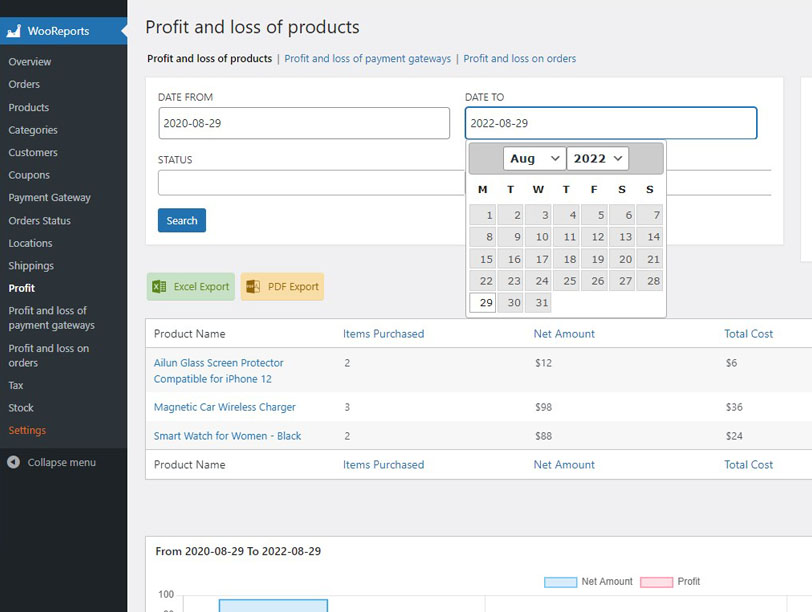
Download the WooReports plugin
To download this plugin, just visit the WooReports plugin page. In addition to the ability to calculate the profit and loss of the store, this plugin has many other features that you can use other features of the plugin if needed.