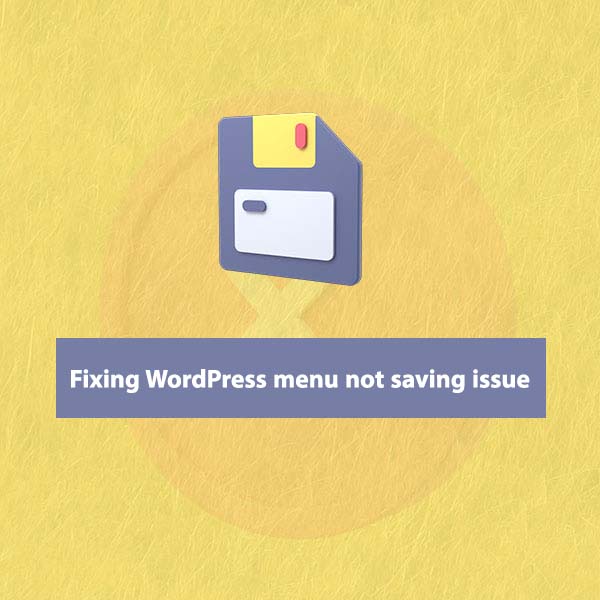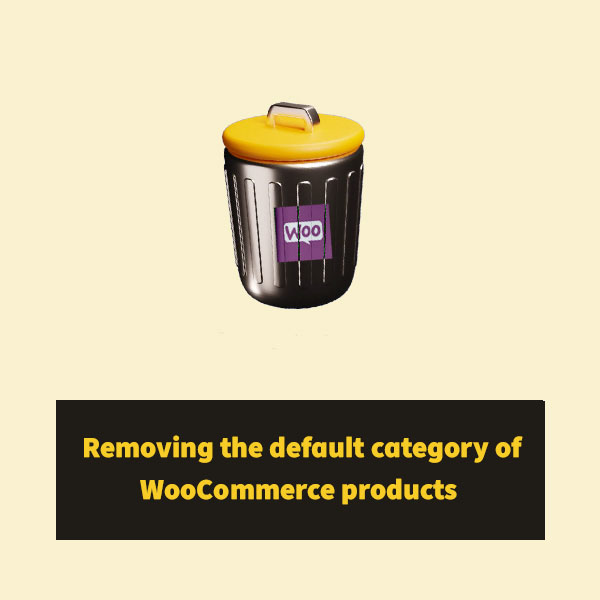
Due to the fact that you may not check the category when defining the product for any reason, WooCommerce will choose a default category for that product, which is called “uncategorized”.
To remove the “uncategorized” category in WooCommerce and replace it with another default category, just read the tutorial.
How to delete the default category of WooCommerce products
To remove the default WooCommerce product category, go to the Products > Categories menu from the WordPress dashboard.
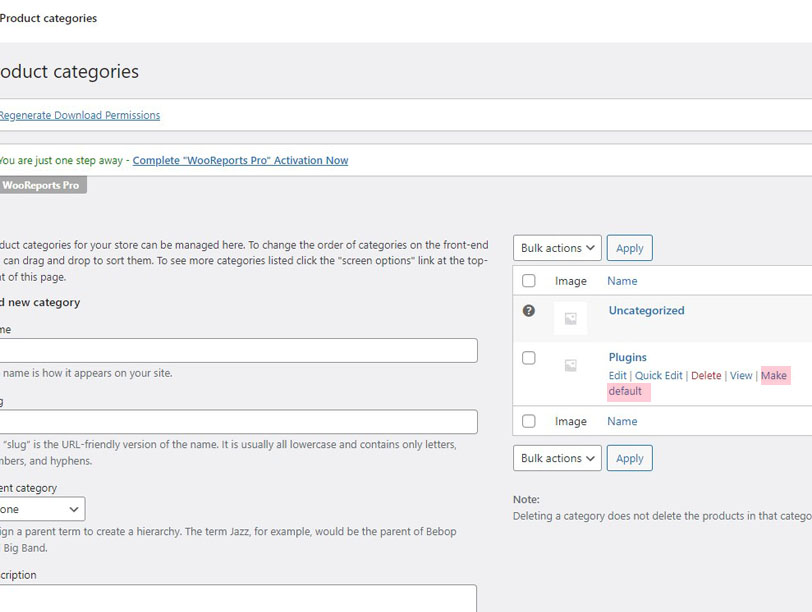
In the right column of the page and in the list of categories, you will see an option called “uncategorized” or “uncategorized”, which cannot be deleted.
To delete this category permanently, you must first set another category as the default WooCommerce category so that you can delete that category.
To do this, find the desired category that you want to be the default WooCommerce category and click on the “Make default”.
By doing this, another category of your choice has been set as the default WooCommerce category, and you can now permanently remove the “Uncategorized” category.